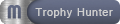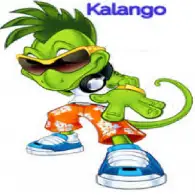-
Total de itens
379 -
Registro em
-
Última visita
-
Dias Ganhos
12
Atualização de Status Simples
Veja todas atualizações de TED
-
Algum programador de Javascript no fórum para me tirar uma dúvida de Jquery?
-

-

Tô tentando fazer um menu com imagens utilizando jQuery Slide, mas estou com problemas. Para exemplificar, imagine algo parecido com o MOD de reações que tem aqui no fórum, esse do coraçãozinho, que você passa o mouse em cima e ele abre um menu com outras reações.
Criei o slide, coloquei o efeito mouseover e mouse out, ele funcionou ok, mas na hora que coloco as imagens, elas ficam bagunçadas quando o mouse não está em cima.
Basicamente o que eu preciso é que quando o mouse não estiver em cima da imagem 00, apenas ela apareça e as outras fiquem ocultas.
Vou postar meu código, se ajudar, pode pegar qualquer 4 imagens e colocar nele para testar, como ainda é um protótipo, tem umas coisas desnecessárias e bagunçadas tbm...
<style>
.box{
width: 42px;
height: 42px;
background: #444444;
border-radius: 50px;
float: right;
padding: 10px;
/* Add padding and border to inner content
for better animation effect */
.box-inner{
width: 120px;
padding: 0px;
border: none;
value: hidden;
}
}
</style>
<script src="https://code.jquery.com/jquery-1.12.4.min.js"></script>
<script>
$(document).ready(function(){
var boxWidth = $(".box").width();
$(".box").mouseenter(function(){
$(this).animate({
width: "190"
});
}).mouseleave(function(){
$(this).animate({
width: boxWidth
});
});
});
</script>
</head>
<body><table cellpadding="0" cellspacing="0">
<thead><tr>
<th cellpadding="0" cellspacing="0">
</th>
<th cellpadding="0" cellspacing="0">
</th>
<th cellpadding="0" cellspacing="0">
</th>
</tr><tr>
<th cellpadding="0" cellspacing="0">
</th>
<th cellpadding="0" cellspacing="0">
<div class="box" float="right">
<a href="#"><img style="left" src="images/00.png" width="32" height="32" /></a>
<div class="box-inner" style="display:">
<a href="#"><img style="left" src="images/01.png" width="32" height="32" /></a>
<a href="#"><img style="left" src="images/02.png" width="32" height="32" /></a>
<a href="#"><img style="right" src="images/03.png" width="32" height="32" /></a>
</div>
</div>
</th>
<th>
</th>
</tr>
</thead>
</table>[code]
- Mostrar próximos comentários %s mais
-
-
Quem Está Navegando 0 membros estão online
Nenhum usuário registrado visualizando esta página.